|
Icon |
Description |

|
Click the Source button to see the HTML code behind your WYSIWYG editor. If you know how to use HTML coding, you can easily update and manage your content pages with this button. |
 |
View the document properties.
|
 |
Clear all content and have a blank document. |
 |
Preview your content. This will only preview the content and not what your page will actually look like. To do this, click Save As Draft. |
 |
Use templates to create a page with an Image and Title, Two columns, or Title and a Table. |
 |
Cut out some text, and save to your clipboard, to be pasted later. |
 |
Copy text to your clipboard to be pasted later |
 |
Add whatever is on your clipboard |
 |
Add text only from your clipboard |
 |
Add text and its formatting from your clipboard |
 |
Print your content |
 |
Check for spelling and grammatical errors. |
 |
Undo your last action |
 |
Redo your Undo |
 |
Find words in your content, Match by case or whole word |
 |
Find and Replace or Replace all instances, Match by case or by whole word |
 |
Select all in your content |
 |
Remove formatting, like fonts and colors |
 |
Create BOLD font |
 |
Create Italicized font |
 |
Strike through font |
 |
Createsubscripts in your content |
 |
Createsuperscripts in your content |
 |
- Create
- A
- Numbered
- List
|
 |
|
 |
Decrease Indent, must have an indent to be able to decrease |
 |
Increase Indent |
 |
Left Align your content |
 |
Center your content |
 |
Right Align content |
 |
Justify your content, so that the edges are square when a new line is made. Kind of looks like a newspaper. |
 |
Add Hyperlinks to link to URLs |
 |
Remove Hyperlinks |
 |
Anchors are used to link within a page |
 |
Insert images |
 |
Insert and edit Flash |
 |
Embed YouTube Videos with URLs |
 |
Insert Table and Add/Remove Columns and Rows |
 |
Insert a Horizontal Line to break up your content |
 |
Insert Smileys |
 |
Insert Special Characters |
 |
Insert Page Break for Printing |
 |
Change the style, that is already determined throughout your sites |
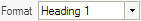 |
Change the format, that is already determined throughout your sites |
 |
Change the color of your font |
 |
Change the color of your Background |
 |
Expand the view of your editor for a larger space |
 |
Learn about the FCK editor. (WYSIWYG) |